Howto setup Spektrum SPM4649T SRXL Telemetry
It's easy:
- Connect your SPM4649T to +5V, GND and a free UART TX pin on your FC. Yes a TX pin, not a RX pin. For example UART3/TX3. On a Piko F4 OSD board, the pad you need is UART4/TX4. Do NOT connect the VBAT/GND input on this Rx, this input is only used if there are no telemetry from the FC.
- In Betaflight Configurator Ports page, enable 'Serial RX' on the UART you connected to above, and save.
- After the board has rebooted, Go to the Configuration page. In the Receiver box you select "Serial based Receiver" as Receiver Mode and Serial Receiver Provider: "SPEKTRUM2048/SRXL" (or "Spektrum Bidir SRXL" in Configurator 10.2.0 and older).
3.1 In later Betaflight versions, after 3.4, you need to open CLI and add
set serialrx_halfduplex = ON, andsave. - Turn on the TELEMETRY feature. Press "Save and Reboot".
- Bind the SPM4649T to your RC Transmitter, for details see Spektrum-Satellite-Bind-for-3.2
- Select Channel map Spektrum/Graupner/JR (TAER1234) in the receiver tab.
Please also note that it does not have to be connected to UART3/TX3 as stated above, any free UART Tx pin will do fine, PROVIDED there is a direct connection to the processor IO-pin. I.e. no inverters or such in the way, blocking bidirectional data flow. UART3 is usually fine on most FCs. UART1 and 6 might be more troublesome on F4 based FCs, depending on FC brand and design.
There is also a known problem using UART2 Tx pin on F3 based FCs. This pin can also be used as SWDCLK signal. At power on it is pulled low before BetaFlight firmware initializes it as a UART Tx pin. This will cause the SPM4649T to go into bind mode.
You must also do a final step on your RC Transmitter.
- Run "Auto-Config" in the "Function List" "Telemetry" menu.
If your SPM4649T for example are connected to TX3, you can also open CLI and copy & Paste this:
serial 2 64 115200 57600 0 115200
feature RX_SERIAL
feature TELEMETRY
set serialrx_provider = SRXL
set serialrx_halfduplex = ON
map TAER1234
save
The information you can get via Spektrum Telemetry.
- RSSI, Frame drops and Holds.
- Battery Voltage. Min/Max and current value.
- Battery Current and Capacity used.
- Betaflight Configuration Menu System, CMS.
- VTX Status (In a separate VTX Setup menu)
In BetaFlight 4.0 a few items have been added, you will be able view:
- Battery average cell voltage or voltage of the full pack, depending on how you have set the cli parameter:
report_cell_voltage = OFF
Allowed values: OFF, ON
- Core temperature of the flight controller CPU.
- Combined average RPM of all motors. Please note: RPM values below 1000 will be shown as 999, due to limitations in the Spektrum telemetry frame.
Use the transmitter scroller to select the items you like to use.
Note: When using CMS in this way, it will be given highest possible priority on the telemetry radio link for performance reasons. A few other telemetry reports will be disabled as long as you are using CMS. This makes it VERY IMPORTANT to leave CMS with a proper EXIT, otherwise you will loose some telemetry data. Like battery current and capacity used, VTX status etc.
Telemetry sample screen shots.
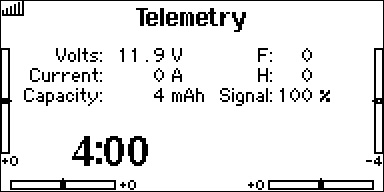
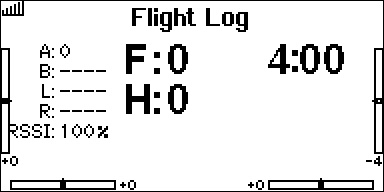
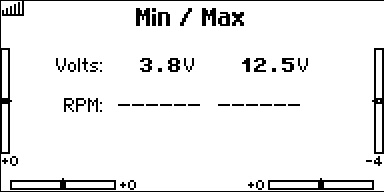
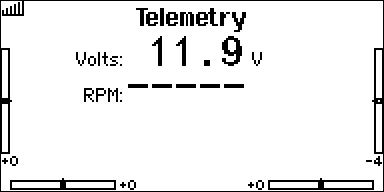
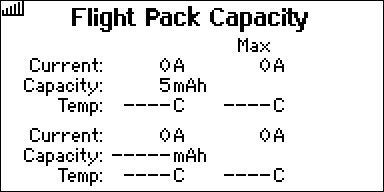
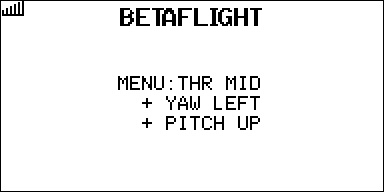
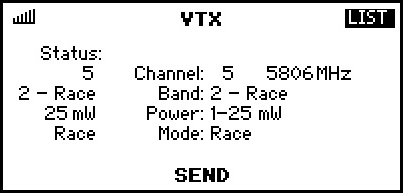
New items in BF4.0:
